My top 10 "mom" apps for ipad / ipod / iphone
I love my ipad, though it was a big expense, it was a lifesaver while Wilhelmina was in the hospital and I use it many times a day. It is a luxury, but it is one I would not want to go without now that I know what I would be missing.
The following are my favourite “mom” apps… those that make life easier… those that I just go to on a daily basis.

ABC notes is a fun little application in which you can create post-it notes. What I love about it is that it is quick to open and then you can write a note within seconds.. You can have up to 15 virtual desktops which can contain as many notes as you want and I have a certain themes for each desktop so that all my hospital notes are in one place, ideas on another, to do lists etc.
I have been using Grocery Gadget since I got my ipod touch and it is still one of my favourites. It is easy to use and you can use it for multiple lists and the more you use it, the more it remembers the order in which you buy things so they appear at the top of the list. One of my favourite options is being able to take a picture of what I need to buy, which is very handy so that you don’t forget to bring the item to compare when you get to the store (light bulbs etc) You can also use the bar code function and just scan things into the device..both when you finish a product and want more or when you are shopping and picked up the item… but I find that is just a novelty and doesn’t work well for a family that uses little processed, packaged foods. Another option that is available south of the border in the land of coupons , is the e-coupon option. Being able to sync with another device is of course a plus also.
Homebudget does exactly what is says. It helps you plan a budget. We are a 6 person, one income family, so we really need to make sure what is happening with our money. With this app, you enter your expenses, your income, plan your bills and see exactly where your money is going or where it went. You can either sync with the bank directly or you can enter transactions manually, which is great for someone like me because so that I am conscious of exactly what we are spending. When you add a transaction you will also see it come out of the budget so you can see exactly how much you have left. Another useful thing is to see a 6 month trend that tracks expenses, income and budget and you can sync everything with another device.
For some, housework comes easily… but I am not one of those people. This app has been a way to get me motivated in the house. I customized it for what I want to get done in the day and then I am able to check off the things as I do them. I had tried the same system on paper or a dry erase board in the past but it was never as satisfying and never kept me as motivated as this one does. Not only does it have daily routines, but it also has “zones” which are parts of the house that change each week (or each day) to focus on for 15 min each day so that the little jobs that you often forget to do get done at least once a month (dust the baseboards, catch those cobwebs etc).
ibooks is a free ap by apple to read books. I miss the automatic scrolling that I used to have on my palm with isilo, but besides that I have no real complaints. I love being able to read in bed or when I am out and not only read, but have all of the choice that I want and have as many books as I want with me. I also love it for reading pdf’s and can download and keep manuals without the clutter.
You may not have weight to lose, but I do, and the best way to lose weight is to journal what you eat. This app is actually not made for the ipad yet, but it it is made for the iphone/itouch and can still work on the ipad. What makes it worth it though is that this is not only a free app but it also doesn’t need an internet connection to use; the food database is in the app. When you are connected to the internet however, then a whole community is there to cheer you on, give advice and just give support. Great app and great site!
On the other spectrum of food is the Paprika Recipe Manager. This is my hands down favourite Recipe app. Not only is is easy to add your own recipes, put them into categories and search through them, but adding recipes from the web is the easiest thing ever. For bigger sites that have a certain recipe format, all you have to do is click a button in the in-app browser. But for smaller blogs and recipe sites you just select the text and touch a button to say what the text is (ingredients, directions etc) and then you save the recipe. You can also add recipes directly to a meal plan in the app and it will add what you need to a grocery list automatically. There is also a desktop version that can sync with the device but I haven’t bought that yet as I find it a bit pricey.
Enter any feed or site such as facebook, twitter, news sites, blogs etc and not only can you read everything in one app but it is all in an easy to read magazine format that you can just flip though. It is my favourite way to read my feeds and check facebook and news sites. Instead of just links, you can start reading articles right away and if you are interested you just tap on to continue reading. It has changed the way I look as so many sites and how I interact with the internet and the best part is that it is free!
When Wilhelmina wants to head to bed at about 8:30, we head to my bed and she falls asleep cuddled with me. At 8:30 however, I am not ready to sleep but I love to hang out in bed and watch a movie or show that I downloaded onto my computer. I used to have to convert the video and then transfer it onto the device which not only took time but space. So when I found out about airvideo, I know it was for me. Now I can head to bed and convert and stream any video from my computer over wifi or even the net.
If you are a Mac user, you probably know Pages. If you don’t, it is basically the Mac equivalent to Word. Pages makes my list because it is just handy. Abcnotes is good for quick note taking but with pages I can write whenever I want. I can write blog post in bed, while I am waiting in the car and when I was in the hospital with Wilhelmina I was also to write the whole stay while it was happening. What is great about having it on ipad also is that there is no need to save your text and you won’t lose anything even when you have to close it quickly so when you are interrupted or things happen (which is always as a mom) you can stop and continue without skipping a beat.
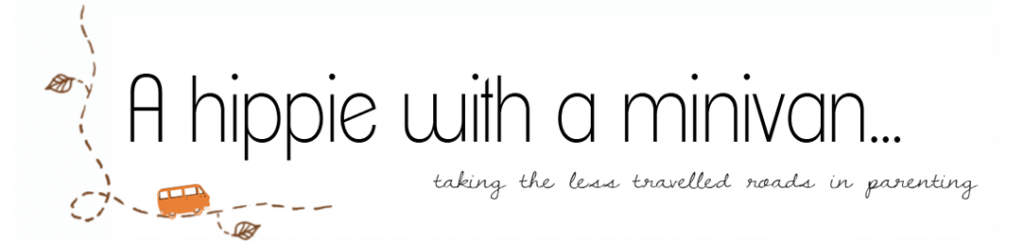
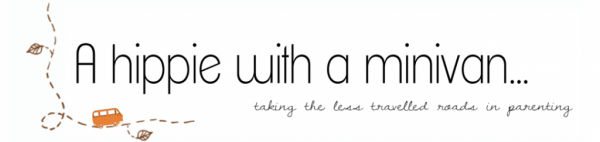

 Homebudget
Homebudget Homeroutines
Homeroutines ibooks
ibooks loseit
loseit Flipboard
Flipboard airvideo
airvideo Pages
Pages